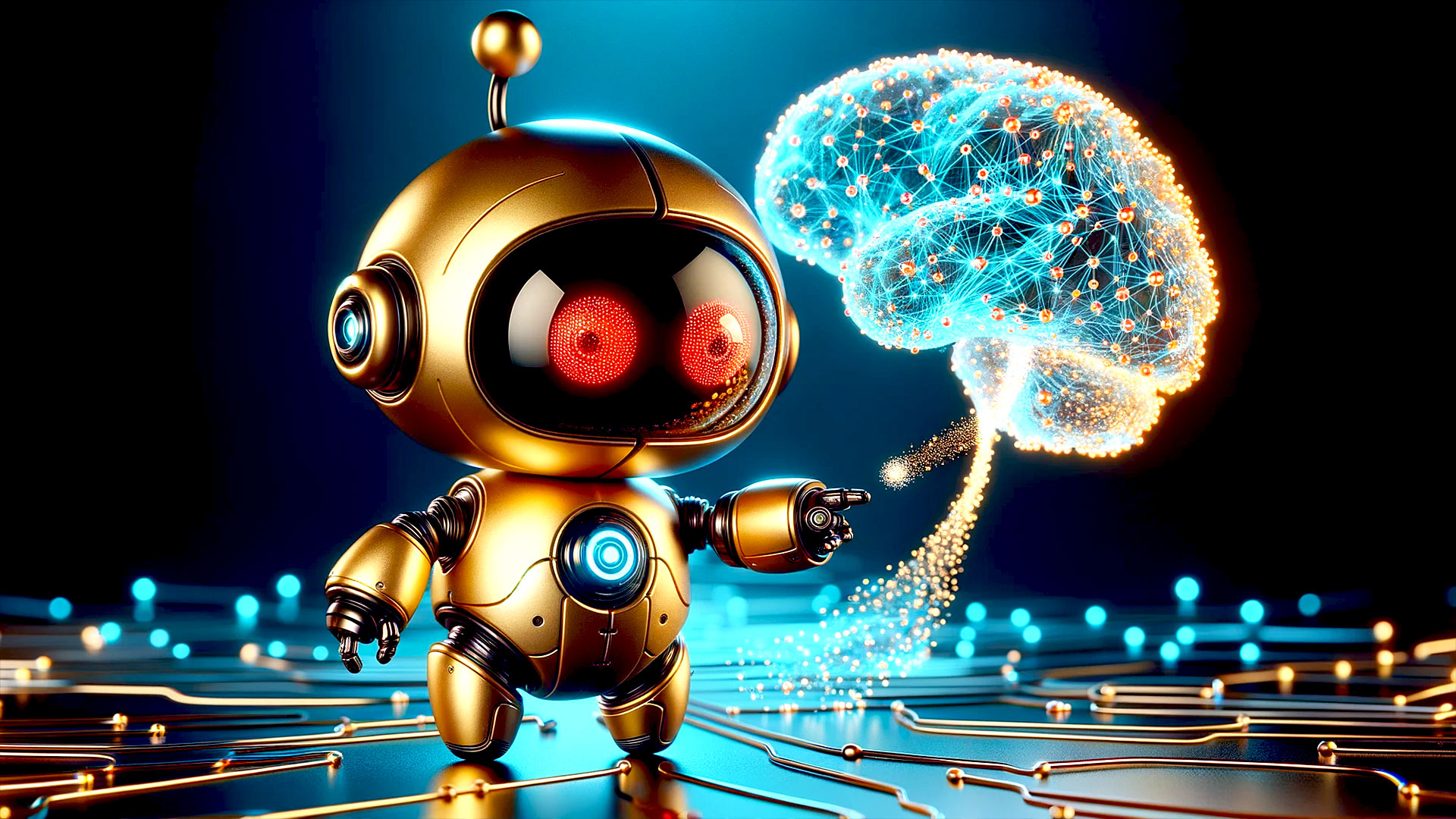What are commands?
A command is used to tell your iBots to edit the information you are currently focused on, to achieve a specific result.
There are two commands that can be used to optimize your data in the moment.
Giving a Command is Easy
Directing your iBots is easy to do and can be done in just one second.
You can give your iBots a command in two different ways.
A. Verbal Commands
You can say the command verbally out loud to initiate the program.
B. Thought Commands
You can say the command in your mind to initiate the program.
Thought commands are a private method to initiate the command and is helpful when there are other people around.
What happens when I give the command?
Once you give the command, your iBots will analyze the information you are currently looking at, then edit the proper bits based on the command you used.
The command usually takes one to five minutes to run, but it depends on how much data is involved.
When you look at your information once the command is complete, your information will be optimized.
Optimized typically means that your memory will be more emotionally stable, your perspective will have a wider more balanced viewpoint and you will see more details that you didn’t see before.
1. The "Delete this" command
Use the “delete this” command to direct your iBots to delete the bits of data you are currently looking at.
The delete command will delete any of the five types of bits that reduce brain power, no matter what package you purchased.
Priority for deleting bits is based on the order the bits are listed in.
Top priority is destructive bits that reduce brain power the most while the lowest priority is outdated bits since they reduce brain power the least.
Delete what you don't want
As random information runs through your mind throughout the day, you can delete what you no longer want.
Don’t be scared to delete the wrong thing, if you delete information that you need later, your brain can easily create new functional bits by reviewing your timeline memory.
When new bits are created, they are in a highly functional state and they will have your current perspective.
2. The "Translate this" command
Use the “translate this” command to direct your iBots to translate the emotion within your bits into new information.
Translating emotion can be used to enhance productivity and accelerate problem solving.
The translate command involves two steps.
- The unhealthy data must be deleted within the bit(s).
- The remaining healthy data will generate a healthy emotion that is translated into new custom information.
The translate command requires two tasks for each level of data within each bit.
When you want something in your life, it doesn’t matter if you feel a negative or positive emotion, use the translate command.
The emotion is important
Every emotion that you feel translates into different types of information.
Many problems that you encounter will produce a mixture of many different types of emotion.
This unique combination of emotions is what produces the customized solutions once translated.
Negative emotions
Negative emotions are typically generated when you have a problem or your current perspectives conflict with the reality you are currently experiencing.
A negative emotion typically converts into a customized solution that is in alignment with who you are, as well as your short and long-term goals.
Within a few minutes after using the translate command, you can look back at your problem and you will see new layers and possibly a solution.
If you see a partial solution, that’s normal. You have more bits active to see more details, use the translate command again until you see a viable solution.
Once you have a viable solution to your problem, you will feel a positive emotion start to form.
Positive emotions
Positive emotions indicate you are ready to move forward.
Often, people feel the hope or excitement and then expressing this emotion to others.
This is a major mistake, that positive emotion contains a detailed action plan and the energy to take action.
Use the translate command to translate the positive emotion into a customized plan to achieve your solution.
When you have a valid action plan, instead of hope or excitement, you will feel calm, centered, grounded, focused, and ready to take action.
This is the conversion of a positive emotion into your action plan and kinetic energy to take action.
After every action or interaction
Every action you take will generate a natural emotional reaction.
This emotional reaction is a set of custom instructions, given to you, to help you achieve your desired outcome.
This is a direct connection that you have with Actuality. Your natural emotions are the language Actuality uses to communicate with you.
Instead of suppressing or trying to change your emotions, translate them instead and get the information you need to achieve your goals.
Nothing is impossible... Translate to get what you want
No matter what your dream is, your brain will give you an emotional reaction with the information and energy you need to take the first step.
After each step, you can translate the new emotion and get the next step.
You can continue this process for years or even decades until you reach your goal.
It doesn’t matter how impossible it may seem, inside of you is the answer for anything you truly desire.